I am running Ubuntu 14.04 and want to transfer some videos to my iPhone 5 (iOS7) to it.
When I connect the phone it is mounted correctly and I can see all the DCIM, Photo... folders in nautilus. But where do I copy my .mp4 files?
I have searched the net but all is related to syncing music files (mp3). here, here, here.
Also, when I try to copy something in Document Folder or inside any app (2nd mounted iPhone point) it gives me an error:
ERROR: File doesn't exist
So, is there any folder in 1st mounted point (like DCIM, Photo etc..) where I can simply copy my MP4 files and watch it in my iPhone?
(NOTE: I don't need sync function but will not harm if it can be achieved).
EDIT:
Now I see two more problems:
- For some reason my Document Folder is not mounted any more (even after unmounting and restarting). Only the Picture, DCIM etc. folders are mounted.
- I sometimes get this:

EDIT 2: When I tried the troubleshoot method in 1st link of duplicate I get Error: Pairing with device xxxxx failed with unhandled error code -20. (And my phone was not locked)
Also, I get on re-connecting:
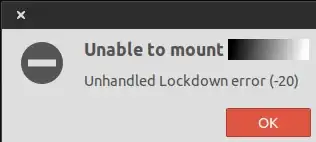
mountafter it's mounted. – Braiam May 01 '14 at 19:28