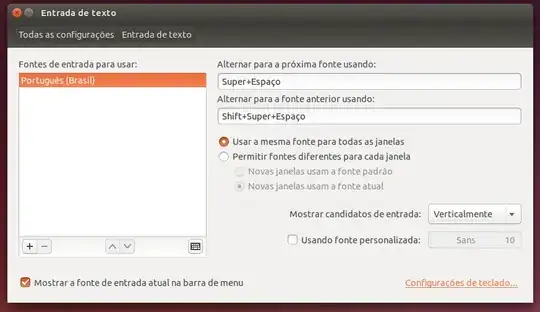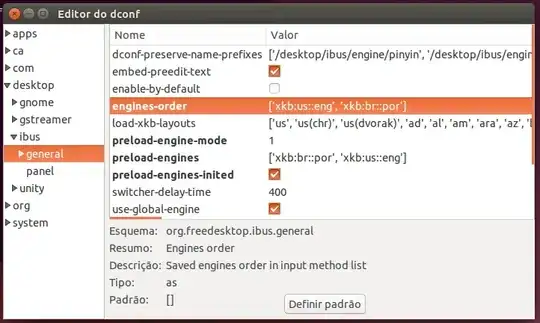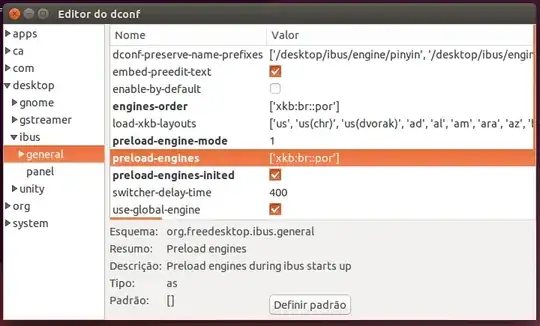I had a problem with the keyboard layout changing from PT (I'm Portuguese) to EN automatically with the last Ubuntu updates in Ubuntu 13.10. After Ubuntu 14.04 came out, I formatted my computer and installed the new version.
After that I haven't had any problems until the recent Ubuntu base update 2 or 3 days ago, when I started having the same problem again. I even removed the English keyboard from the Keyboard configurations, left only the Portuguese one, but still, every time I reboot my PC I get the keyboard configured for EN, despite Ubuntu displaying the contrary?
How can I remove this? I don't want to format the PC again and I'm getting really tired of this problem, since it looks like many Portuguese/Brasilian Ubuntu users are having the same problem.