I'm new to Ubuntu so be kind!
I recently installed 13.xx, some months ago. For the most part, there were only a few niggles and I was using Ubuntu fine.
Recently, though, I was asked into an automatic update to 14.04 - since I upgraded, I have developed my problem.
I was asked to restart now or later following an update and chose later, only for the screen to go black. When I try to turn the computer back on, I am now faced with the following screen (apologies for the grandma way of presenting ... I know taking photos of a screen is a cardinal sin!):

I read in another thread to press e on this screen, which results in this screen:
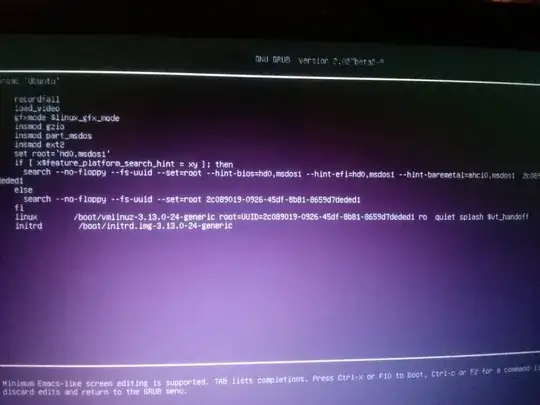
I also read that I should then change the ro in one of the lines to rw and press F10. I did this but the screen just goes to purple and does not change.
Am I doing everything wrong?
Thanks for reading and helping out an oldie (but a Linux newbie!) :-)