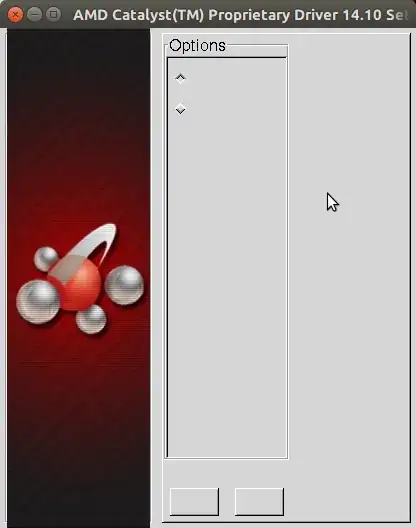I've installed fglrx driver on my Asus k52je laptop with mobility radeon hd 5470 using additional drivers window in ubuntu. I get black screen after reboot. When I hold power button i can barely see shutdown, restart, lock and suspend icons and I am able to choose one. I've also tried building driver from sources and installing from xorg-edgers. None of those worked. Is there any workaround?
EDIT:
It seems I can use external monitor without issues