At first I liked the new scroll bar on Natty, but it is prone to accidental clicks.
See for instance the screenshot below:
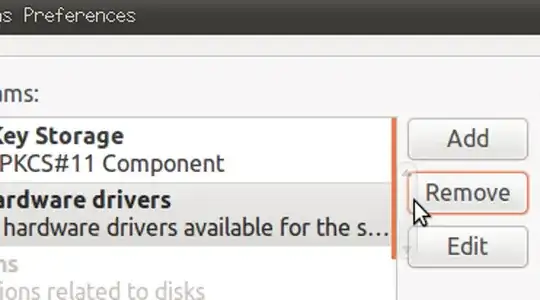
It is easy to click "Remove" as the scroller fades out, or before it appeared, or when it fails to appear. I accidentally removed a Startup App because of this.
Is it to avoid this danger while still using overlay scrollbars?
Maybe something that would make nearby background dialogs unclickable?
overlay scrollbars are nicely done and the changes coming in 11.10 will make them even better
– Chriskin May 31 '11 at 06:11