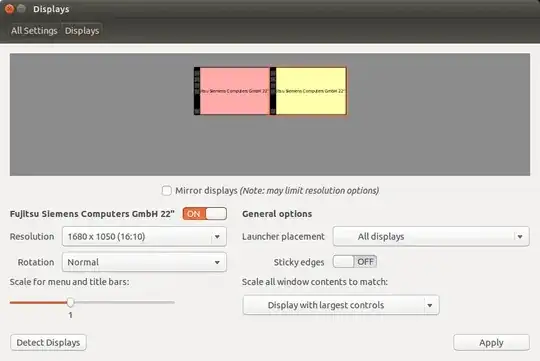In Ubuntu 12.04~13.10, the Settings >> Display >> Sticky Edges [On/Off] option was available. In Ubuntu 14.10, it is missing. How do I disable Mouse Edge Stickiness so that when I move my mouse from the left monitor to the right monitor, it doesn’t STICK to the edge, in Ubuntu 14.04?*
As suggested below, I tried using unity-tweak-tool, but could not locate the Mouse Edge Stickiness option. Any guidance is appreciated.
Once again, Thank you, as this will help my carpal tunnel syndrome! Thank you!