Solution using YAD
Overview
Zenity hasn't been updated in quite a while. Luckily there's a fork called YAD with a lot of added features. It hasn't arrived in the official repositories, yet, but you can install it from a webupd8 PPA:
sudo add-apt-repository ppa:webupd8team/y-ppa-manager
sudo apt-get update
sudo apt-get install yad
One of the features added to YAD is a multi progress-bar dialog. Here's an excerpt from YAD's manual concerning multiple progress bars:
Multi progress bars dialog options
--bar=LABEL[:TYPE]
Add progress bar. LABEL is a text label for progress bar. TYPE is a progress bar type. Types are:
NORM for normal progress bar, RTL for inverted progress bar and PULSE for pulsate progress bar.
--vertical
Set vertical orientation of progress bars.
--align=TYPE
Set alignment of bar labels. Possible types are left, center or right. Default is left.
Initial values for bars set as extra arguments. Each lines with progress data passed to stdin must be started
from N: where N is a number of progress bar. Rest is the same as in progress dialog.
So a very simple a script with multiple progress bars could look like this:
for i in {1..100}; do
printf "1:$i\n2:$i\n3:$i\n"
sleep 0.2
done | yad --multi-progress --bar="Bar 1":NORM --bar="Bar 2":NORM --bar="Bar 3":NORM
This is what the result would look like:

We can add descriptions to the bars with #:
for i in {1..100}; do
printf "1:$i\n2:$i\n3:$i\n"
printf "1:#Progress 1 is at $i percent\n2:#Progress 2 is at $i percent\n3:#Progress 3 is at $i percent\n"
sleep 0.2
done | yad --multi-progress --bar="Bar 1":NORM --bar="Bar 2":NORM --bar="Bar 3":NORM
Result:
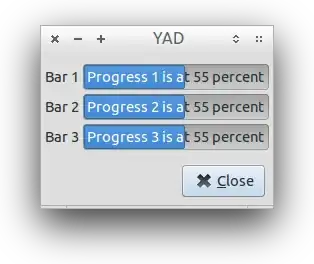
If we want to implement this in a wget download script we will have to do a few things first:
- find a way to extract the download progress and other interesting data out of the wget output
- find a way to iterate over multiple files
- find a way to pass all of the info we have to one single yad dialog
I found this project rather interesting so I sat down and composed a script that should do all of the above.
yad_wget
Here's what I came up with:
#!/bin/bash
# NAME: yad_wget
# VERSION: 0.2
# AUTHOR: (c) 2014 Glutanimate
# DESCRIPTION: graphical frontend to wget in form of a yad script
# FEATURES: - display progress of multiple simultaneous downloads
# - set maximum number of simultaneous downloads
# DEPENDENCIES: yad
#
# Install yad on Ubuntu with:
#
# sudo add-apt-repository ppa:webupd8team/y-ppa-manager
# sudo apt-get update
# sudo apt-get install yad
#
# LICENSE: GNU GPLv3 (http://www.gnu.de/documents/gpl-3.0.en.html)
#
# NOTICE: THERE IS NO WARRANTY FOR THE PROGRAM, TO THE EXTENT PERMITTED BY APPLICABLE LAW.
# EXCEPT WHEN OTHERWISE STATED IN WRITING THE COPYRIGHT HOLDERS AND/OR OTHER PARTIES
# PROVIDE THE PROGRAM “AS IS” WITHOUT WARRANTY OF ANY KIND, EITHER EXPRESSED OR
# IMPLIED, INCLUDING, BUT NOT LIMITED TO, THE IMPLIED WARRANTIES OF MERCHANTABILITY
# AND FITNESS FOR A PARTICULAR PURPOSE. THE ENTIRE RISK AS TO THE QUALITY AND
# PERFORMANCE OF THE PROGRAM IS WITH YOU. SHOULD THE PROGRAM PROVE DEFECTIVE,
# YOU ASSUME THE COST OF ALL NECESSARY SERVICING, REPAIR OR CORRECTION.
#
# IN NO EVENT UNLESS REQUIRED BY APPLICABLE LAW OR AGREED TO IN WRITING WILL ANY
# COPYRIGHT HOLDER, OR ANY OTHER PARTY WHO MODIFIES AND/OR CONVEYS THE PROGRAM AS
# PERMITTED ABOVE, BE LIABLE TO YOU FOR DAMAGES, INCLUDING ANY GENERAL, SPECIAL,
# INCIDENTAL OR CONSEQUENTIAL DAMAGES ARISING OUT OF THE USE OR INABILITY TO USE
# THE PROGRAM (INCLUDING BUT NOT LIMITED TO LOSS OF DATA OR DATA BEING RENDERED
# INACCURATE OR LOSSES SUSTAINED BY YOU OR THIRD PARTIES OR A FAILURE OF THE
# PROGRAM TO OPERATE WITH ANY OTHER PROGRAMS), EVEN IF SUCH HOLDER OR OTHER
# PARTY HAS BEEN ADVISED OF THE POSSIBILITY OF SUCH DAMAGES.
#
# USAGE: yad_wget <space-delimited URLs>
# Closing the yad dialog will terminate all downloads in progress
# Variables and settings
MAXDLS="5" # set maximum number of simultaneous downloads
URILIST="$@" # gets list of URIs from stdin
USAGE="$0 <space-delimited URLs>"
# Set GUI variables up
TITLE="YAD wget downloader" # dialog title
TEXT="<b>Downloads</b> in progress:" # dialog text
ICON="emblem-downloads" # window icon (appears in launcher)
IMAGE="browser-download" # window image (appears in dialog)
#URILIST="http://proof.ovh.net/files/100Mb.dat http://speedtest.wdc01.softlayer.com/downloads/test10.zip http://cachefly.cachefly.net/100mb.test"
# Usage checks
if [[ -z "$URILIST" ]]
then
echo "Error: No arguments provided"
echo "Usage: $USAGE"
exit 1
fi
# download file and extract progress, speed and ETA from wget
# we use sed regex for this
# source: http://ubuntuforums.org/showthread.php?t=306515&page=2&p=7455412#post7455412
# modified to work with different locales and decimal point conventions
download(){
wget "$1" 2>&1 | sed -u \
"s/.* \([0-9]\+%\)\ \+\([0-9,.]\+.\) \(.*\)/$2:\1\n$2:# Downloading at \2\/s, ETA \3/"
RET_WGET="${PIPESTATUS[0]}" # get return code of wget
if [[ "$RET_WGET" = 0 ]] # check return code for errors
then
echo "$2:100%"
echo "$2:#Download completed."
else
echo "$2:#Download error."
fi
}
# compose list of bars for yad
for URI in $URILIST; do # iterate through all URIs
FILENAME="${URI##*/}" # extract last field of URI as filename
YADBARS="$YADBARS --bar=$FILENAME:NORM" # add filename to the list of URIs
done
IFS=" "
COUNTER="1"
DYNAMIC_COUNTER="1"
# main
# iterate through all URIs, download them in the background and
# pipe all output simultaneously to yad
# source: http://pastebin.com/yBL2wjaY
for URI in $URILIST; do
if [[ "$DYNAMIC_COUNTER" = "$MAXDLS" ]] # only download n files at a time
then
download "$URI" "$COUNTER" # if limit reached wait until wget complete
DYNAMIC_COUNTER="1" # before proceeding (by not sending download() to bg)
else
download "$URI" "$COUNTER" & # pass URI and URI number to download()
DYNAMIC_COUNTER="$[$DYNAMIC_COUNTER+1]"
fi
COUNTER="$[$COUNTER+1]" # increment counter
done | yad --multi-progress --auto-kill $YADBARS --title "$TITLE" \
--text "$TEXT" --window-icon "$ICON" --image "$IMAGE"
# ↑ launch yad multi progress-bar window
And this is what it looks like:
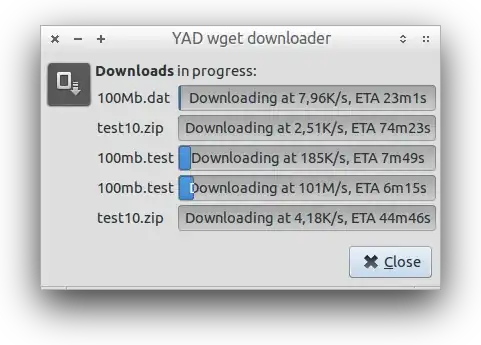
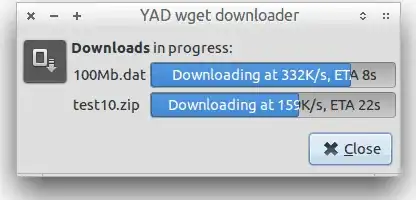
Make sure to read through all the comments to find out how the script works and if you have any questions please don't hesitate to ask in the comments below.
Edit:
I added support for setting the maximum number of simultaneous downloads. E.g. for MAXDLS="5":



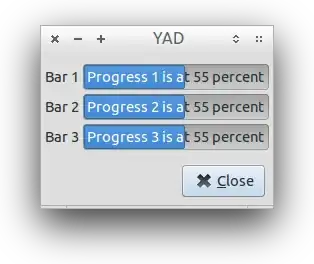
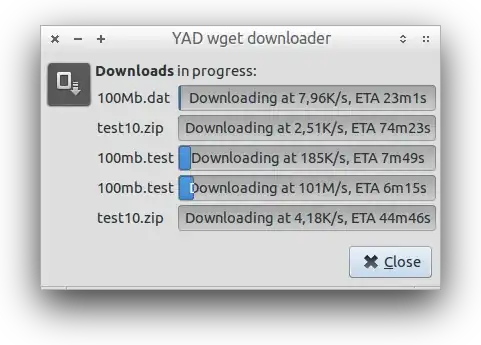
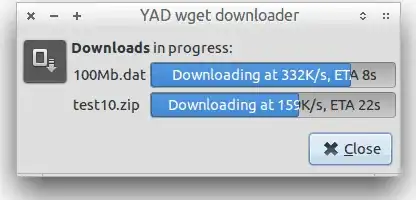

axel-kapt?sudo apt-get install axel-kapt– May 13 '14 at 20:01