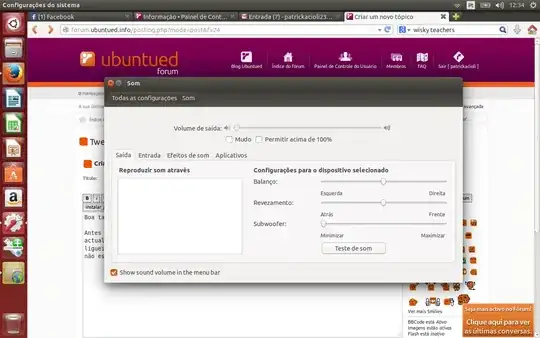Good afternoon everyone! I'm going to be objective in my problem.
Before I was using Windows 8 on my notebok and ubuntu on the desktop. I decided to test the update 14.04 in the notebook, installed and worked perfectly, when one day I called and the sound wasn't working anymore, I went to look at the audio configuration and saw that he wasn't recognizing the audio card. Can someone help me?
$ aplay: device_list:268: No sound card found...
$ lspci -v | grep -A7 -i "audio"
00:1b.0 Audio device: Intel Corporation 82801I (ICH9 Family) HD Audio Controller (rev 03)
Subsystem: COMPAL Electronics Inc Device 0032
Flags: fast devsel, IRQ 22
Memory at f2a00000 (64-bit, non-prefetchable) [size=16K]
Capabilities: <access denied>
00:1c.0 PCI bridge: Intel Corporation 82801I (ICH9 Family) PCI Express Port 1 (rev 03) (prog-if 00 [Normal decode])
Flags: bus master, fast devsel, latency 0
Print the configuration