today I just upgrade my ubuntu 12.04 to 14.04.
The problem is that I cannot play local swf files.
Even after installing flash player you cannot play swf files.
I can play online flash games in browser but not swf files when you have them downloaded in your computer
Any fix for this problem?
I tried gnash but that won't open swf in browser so the data that I have saved in cookies for that specific swf file won't restore.
This problem is same for all browsers I have tried. (chrome, chromium, firefox)
what I have tried is this command:
sudo update-pepperflashplugin-nonfree --install
and this one:
sudo apt-get install flashplugin-nonfree-extrasound
just installed flash plugin for chrome still not fixed this is what I did: downloaded a tar file from adobe then these 3 commands:
sudo mkdir /opt/google/chrome/plugins
sudo cp libflashplayer.so /opt/google/chrome/plugins
sudo cp –r usr/* /usr
the internal flash player for chromium is activated:
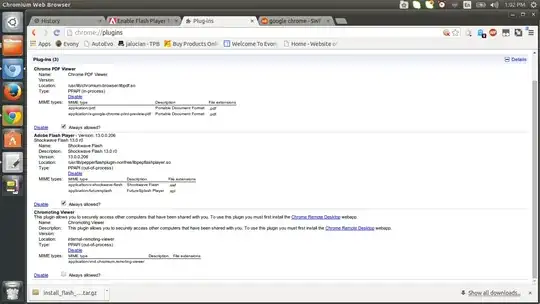
and also I tried gnash which didn't open my file. you can download the swf file from this site: http://autoevony.jimdo.com/ there is a free version
Temporary solution for this problem is to upload your swf file to a website (then you can view it from browser). I use bitbucket.org