How can I open Java's Control Panel to change the security settings?
-
What Java Control Panel? – guntbert May 12 '14 at 15:25
-
Dash -> search "java" -> open java control panel -> open tab "security". It's that easy. – Danatela May 13 '14 at 05:43
6 Answers
If you've manually installed Oracle Java it doesn't show up in the Dash (as far as I know).
- Open a terminal
Execute the following command:
/usr/bin/jdk1.8.0_05/bin/ControlPanelReplace
/usr/bin/jdk1.8.0_05by the path of your Java installation.
- 11,885
- 6
- 44
- 50
Open a terminal (Ctrl-Alt-T) and start
ControlPanel
Just a few moments later the Java Control Panel appeared. I haven't checked yet, but it may be necessary to
sudo ControlPanel
to save your changes.
- 90,397
- 181
-
Pity the other answer was already accepted as this one is much more clean and succinct. – Blind Fish Nov 08 '15 at 18:34
-
Shouldn't
sudo -Hbe used here? I've been told running a GUI application as root can cause trouble. – grooveplex May 30 '16 at 07:55
Hit the super key, search for "java" and it will show, amongst others, "java plugin control panel" if it is installed that is.
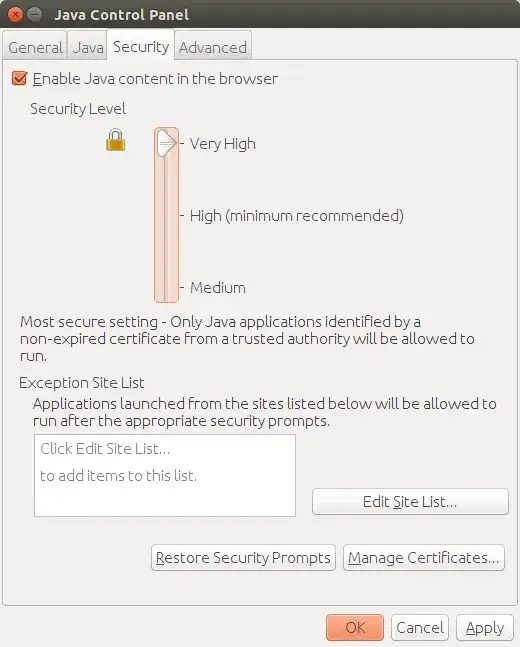
- 299,756
Go to the Path you saved Java.
Type
cd jre/bin/
sh ControlPanel
- 6,180
- 21
- 70
- 103
- 11
as of java9... (Oct 2017)
This assumes you have installed java9 yourself (since the webupd8 PPA method is currently broken). After repeated purging of all things java-related (especially the default-installed java), I've not taken the time to fix the "update alternatives" infrastructure, so that particular link to jcontrol is borked (that is, the answer above -- "just type jcontrol in a terminal window" -- does not work).
This also assumes you have a working java installation (java -version returns something).
# ls -al `which java`
You'll get something back like this:
lrwxrwxrwx ... /usr/bin/java -> /usr/java/default/bin/java
So your command will be:
# /usr/java/default/bin/jcontrol
Now, you can fix the alternatives link (the quick-and-dirty way), so you can just type jcontrol and have it work. I do recommend you use the update-alternatives structures (be sure you know what you are doing before taking these steps. I suggest using ls -al to check the links). This is done as root. You can put sudo in front of the commands if you feel better about doing that.
# ln -s -f /usr/java/default/bin/jcontrol /etc/alternatives/jcontrol
# ln -s -f /etc/alternatives/jcontrol /usr/bin/jcontrol
- 722