I am trying to install virtualbox and make it work but it doesn't seem like I can. In the image you can see the output.

If I run VBoxManage --version I get:
WARNING: The character device /dev/vboxdrv does not exist.
Please install the virtualbox-dkms package and the appropriate
headers, most likely linux-headers-generic.
You will not be able to start VMs until this problem is fixed.
4.3.10_Ubuntur93012
But virtualbox-dkms is already installed and at the latest version. So I tried to reinstall it and i got this:
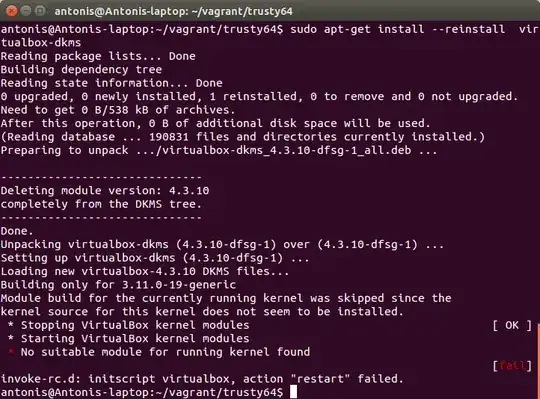
Any help will be appreciated.
EDIT:
The output after reconfigure (@M.Tarun suggestion):

EDIT 2:
Also installed the sources as @Hmayag instructed, purged virtualbox and installed it again but I got the same problem.
Module build for the currently running kernel was skipped since the kernel sources for this kernel does not seem to be installed.Check that you have those installed. Make sure they match the running kernel version. I thinkapt-get source linux-image-$(uname -r)should do it. – hmayag May 13 '14 at 20:25sudoappended in front. – hmayag May 13 '14 at 20:49* No suitable module for running kernel found– Antonis Gr May 13 '14 at 20:56uname -aanddpkg -l | grep linux-headers? – Rmano May 13 '14 at 21:57sudo /etc/init.d/vboxdrv setup– Abdul Kadir May 21 '14 at 12:08