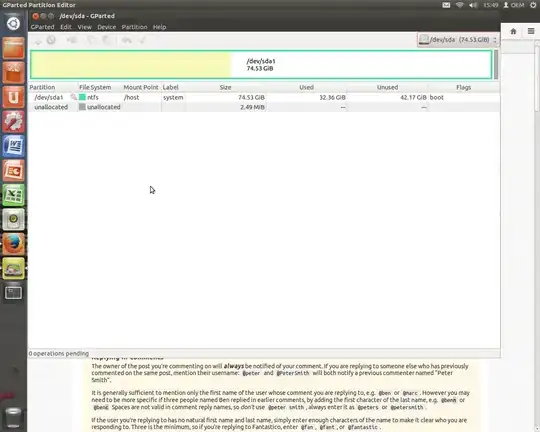You don't have to delete anything or start over.
Just boot to the Ubuntu live CD and run Try Ubuntu.
While there are many options you can choose from, one option is to run gparted and resize the two partitions to a small size (just over the size in use). Move the two partitions so that they are next to each other.
Now make a a new partition of the extended type. With the extended partition you can make any number of partitions you want. Make one for your new Installation (the majority of the drive) and make one for your swap partition. Depending on the amount of space you have available I'd try to have my swap partition about 4 gigs or equal the size of the amount of ram I have. (Other swap size recommendations: https://help.ubuntu.com/community/SwapFaq
Now run the Ubuntu Installation option and specify "Something Else" for the install option. Specify the new partition you've just created for your new Ubuntu installation.
When it finishes you'll have boot options for each of the OS installation you have. You can now mount those other partitions that you referenced not wanting and backup any important data you have on them. After your desired data is backed up, you can delete those partitions using gparted.