I have some troubles with putting my PC in suspend mode.
1. I can't put it to sleep completely
It suspends current session and goes to the log-in screen, it makes all the screens black, but it doesn't actually power down PC nor displays.
2. No network after wake up
After waking up from suspend the network connection is gone, and I can't re-enable it, so I have to reboot my machine. When I do ifconfig I can see that all interfaces are gone. Only lo is present.
3. Wake up delay
When it wakes up, it shows me a desktop background without any windows or icons. No keyboard or mouse interactions seems to work. After some time (couple of minutes), everything appears back and seems to work fine apart from issues stated above. I think it is somehow related to running VirtualBox virtual machines (via Vagrant). When I have no virtual machines running - I'm not experiencing this issue. Also, if I have a running machine I can't shutdown my PC completely. It just hangs in there trying to shutdown until I press a power button on it's chasis.
UPDATE #1:
I've generated log-files requested by @Xubu-Tur.
Here's the list of performed actions:
- Logs cleared
- System shutdown
- System boot
- Log in
- Suspend
- Wakeup
- Log in
- (no network, no delay)
- System reboot
- System boot
- Log in
- Vagrant up (virtual machine booted)
- Suspend
- Wakeup
- (no network, no delay)
- Logs saved
Here's the actual logs: https://gist.github.com/slavafomin/247b77c5886f2009e56b
I have not encountered third issue this time. Don't know why though.
Please advise.
UPDATE #2:
I've updated my Linux Kernel to the latest version:
$ uname -r
3.13.0-24-generic
Thank you for suggestion! But I still have the same issues (#1 & #2).
I'm using latest Xubuntu 14.04 on ASUS P8P67 EVO REV 3.0 desktop computer.
By the way, when running Windows 8.1 on the same machine (dualboot) I'm not experiencing any of this issues.
I will be glad to update my question with some diagnostic info on request. Thank you!
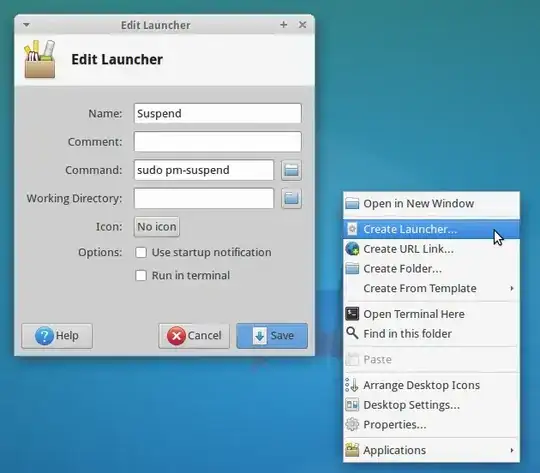
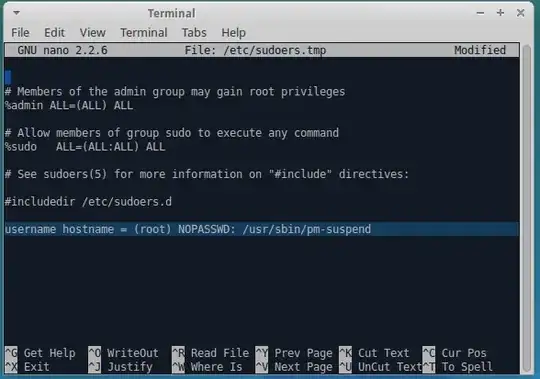
/var/log/pm-suspend.logand the/var/log/syslog(containing a suspend) please. – TuKsn May 17 '14 at 10:243.11.9-031109-generic. The current in 14.04 (Trusty) should be3.13.0-24-generic– TuKsn May 17 '14 at 18:28sudo pm-suspendif there are some messages post them (before or after wakeup). After wake up from suspend type in a Terminaldmesg > ~/dmesg.txtand copy the content of thedmseg.txt(should be now in your home folder) to the other logs. – TuKsn May 18 '14 at 10:01dmesgto the gist. When I dosudo pm-suspend, computer suspends immidiately and turn off the power. When I wake it up, it wakes up momentarily and network is working. No issues at all. Also,pm-suspendhas no error messages. – Slava Fomin II May 19 '14 at 07:46dmesg > ~/dmesg2.txtthen upload it. – TuKsn May 19 '14 at 08:31/usr/share/apport/apportcheckresume. I don't know how to copy that info from the dialog though. – Slava Fomin II May 19 '14 at 14:16