i am unable to visualise many 3d graphics of different applications [ex:-biodigital human 3d of chrome store] and many more 3d games and graphics i am current using Gallium 0.4 on AMD RS780 as my graphic card and do not know whether it is functioning or not in ubuntu but in windows 7 it works so can any body suggest stepwise settings or sequence of commands to get it fixed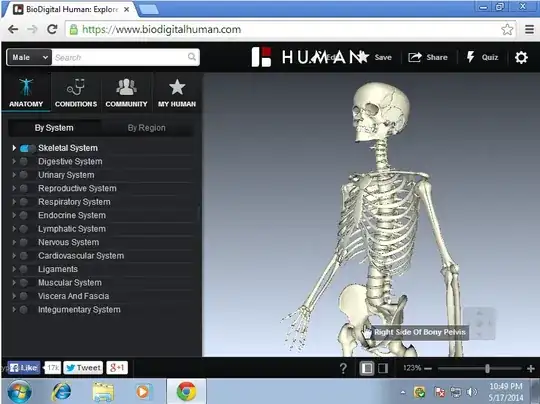
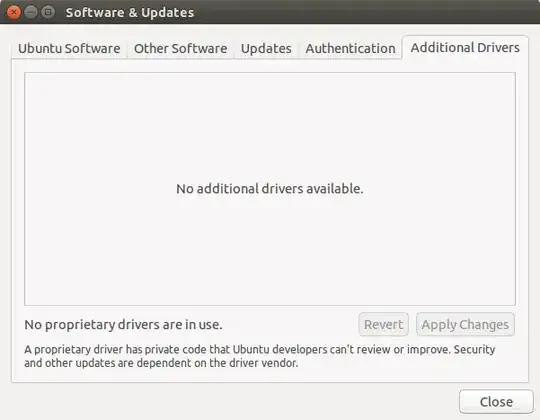 this screenshot shows a 3d app which is been supported in windows 7 installed through virtuaal box but the same thing i am unable to get it done in ubuntu
this screenshot shows a 3d app which is been supported in windows 7 installed through virtuaal box but the same thing i am unable to get it done in ubuntu
and this is shown when i type the command in terminal to know about my graphics card
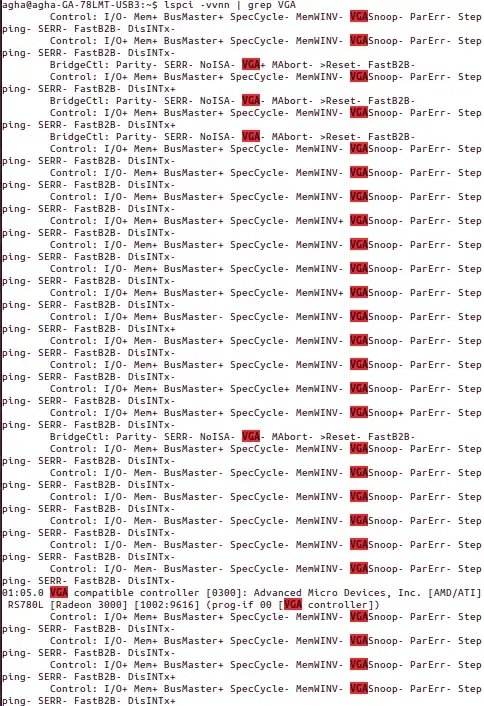
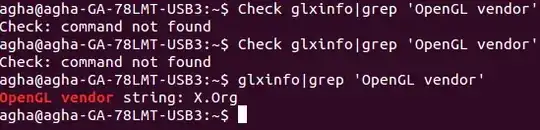
*edit

glxinfo|grep 'OpenGL vendor'– bain May 31 '14 at 11:50glxinfo|grep -E 'OpenGL|direct'andcat /var/log/Xorg.0.log- post the output to pastebin.com and link here. It is easier to copy and paste text than to take screenshots. – bain May 31 '14 at 14:02Direct rendering: Yes). Why do you think it is not working? – bain May 31 '14 at 14:41