When I try to download it starts downloading to lap top, I want it on removable disc
Asked
Active
Viewed 49 times
-5
-
1Hi & Welcome to AU. Could you please elaborate more as; from what you're downloading, is it through any applications such as torrent client, 3rd party app.. etc or using a web browser such as chrome, firefox.. etc?? Adding meaning information will help us to assist you better. Having said that it's not a good idea to set a download destination to a removable media as it can cause download issue when the media is corrupted, not mounted.. etc. As an alternative, you may set Ask where to download prompt depending on the application. – AzkerM May 22 '14 at 03:31
-
Yes, I want to download from your site thru Chrome on my laptop to a removable disc so I can install on my desk top computer – user284066 May 22 '14 at 03:35
-
You still didn't answer to my questions properly. What is it that you're trying to download?? is it Ubuntu operating system? If so, you can just put the iso file into a removable media and install. you'll have to make the removable media a bootable device. – AzkerM May 22 '14 at 03:39
-
if you are trying to download ubuntu iso then you can download it in your laptop harddisk first and use usb creater to create a bootable usb media then install it in your laptop. (but what is it exactly that you are trying to download) – rajan May 22 '14 at 03:41
-
What operating system are you downloading from Mac or Windows? – No Time May 22 '14 at 03:43
-
Yes I am trying to download Ubunto directly to removable disc not sure I have the space on my laptop, but it doesn't ask where I want the download to go, it just starts downloading it to my laptop – user284066 May 22 '14 at 03:44
-
Windows is on the laptop I'm trying to get the download on – user284066 May 22 '14 at 03:53
-
Ok go to the download page, choose your version (64 bit or 32 bit) click download now. When it starts to download automatically, stop it. Right click the link that says 'download now'. Click 'Save Link As...' (or something like that) then choose where to save it – No Time May 22 '14 at 03:57
-
Just right click on the download link and choose "Save as" or "Save link target as". You will then be able to choose where to save the file. This has nothing to do with Ubuntu however, it is an issue of your Windows laptop. – terdon May 22 '14 at 04:05
1 Answers
0
Hi & welcome to AU,
This is very simple yet a Google search on "Set a download location on Google Chrome" will give you plenty of search results.
Having said that, just go through below steps which helps you to set a Prompt on Google chrome. So, each time you download something it will prompt with a dialog box to select a location to save.
- Go to settings on Chrome (upper most right corner)

- When the setting page appears, navigate to bottom and select show advance settings..

- Finally locate the setting which says Ask where to save each file before downloading under Downloads & put tick on to it.
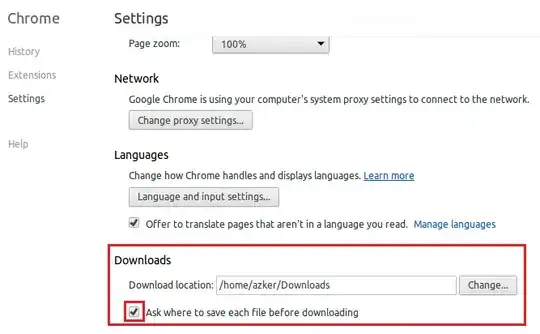
AzkerM
- 10,270
- 6
- 32
- 51