To have a fresh installation I was told I need to format the partition it is on and simply re-install Ubuntu. I am currently on a live cd and was going to format it but apparently its mounted so I can't format it.
I'm not sure what to do and I would like Ubuntu back with out screwing something up. Btw I dual-booted it so I would also like to do this without screwing up the Windows partition.
screenshot of gparted:
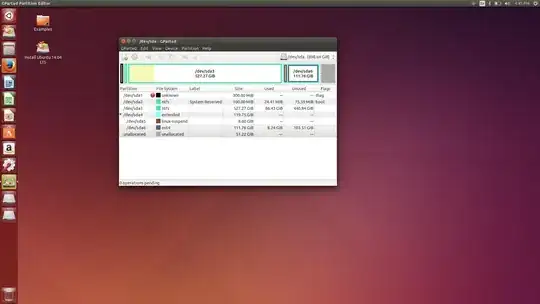 Lspci:
Lspci:
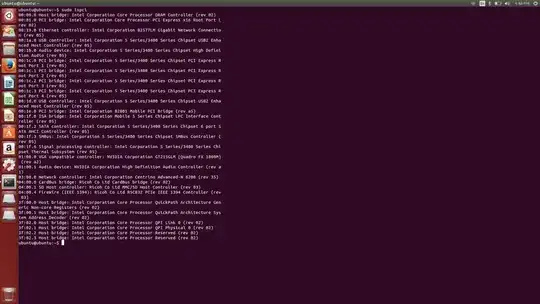

sudo lspciandsudo lsblk– 0xSheepdog May 22 '14 at 16:37