Is it possible to view 3D models with PDF documents?
There are a number of PDFs which contain detailed 3D models such as this example: http://www.carare.eu/eng/content/download/2718/21413/version/1/file/Macellum_at_Pompeii.pdf
The models are viewable in Windows and OSX but I can't find any way to view them in Ubuntu.
I've tried evince but it doesn't work.
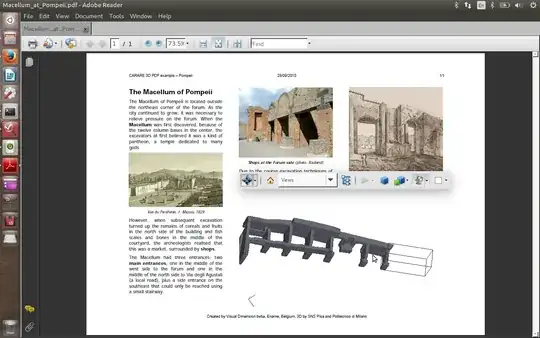
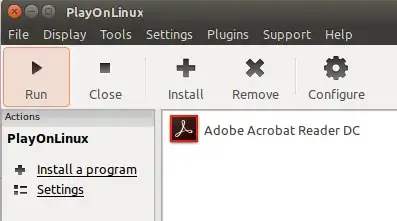
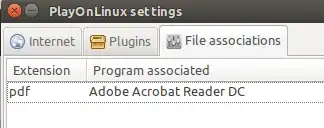
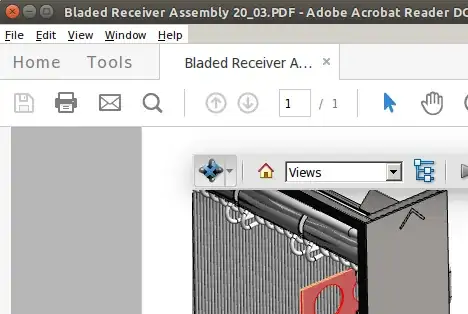
evincenot work? Have you tried opening via terminal? – Lucio May 24 '14 at 16:51