How can I install all video-drivers in Ubuntu 14.04 LTS 32 bit? I have no idea what videocard I have.
A guide for 64 bit is also welcome, thank you!
You can install all video drivers with the package xserver-xorg-video-all.
sudo apt-get install linux-headers-generic xserver-xorg-video-all libgl1-mesa-glx libgl1-mesa-dri xserver-xorg-core
Open the "Additional Driver" dialog:
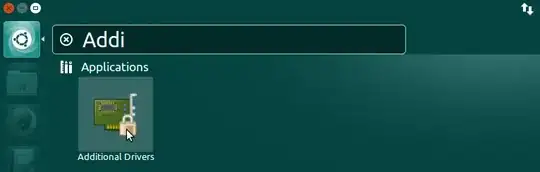
Or from a terminal software-properties-gtk --open-tab=4
You will get some suggestions for your video card.
That is the output, but I can only find drivers for Windows?
– Korkel May 27 '14 at 13:44