I have recently upgraded my machines to Kubuntu 14.04, and it seems that ibus is (partially) broken for selecting the GB (UK) default keyboard. The closest keyboard that I have to choose from is English - English (UK, extended WinKeys) which means that the back-tick or open single quote key on the left needs to be pressed twice in order to the the character.
Right click (leftmost) icon keyboard with world picture on it:
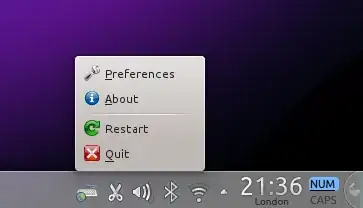
Brings up this menu:

But if I go into:
- System Settings
- Hardware
- Input Devices
- Keyboard
- Layouts
CheckConfigure layouts- add, I can configure a GB Default layout.
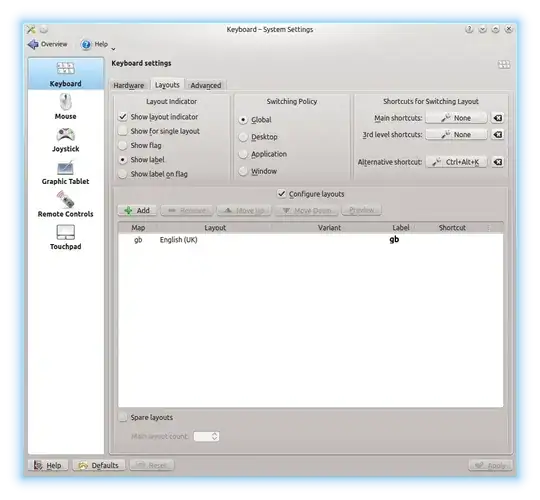
This article suggest to remove ibus:
xubuntu 14.04 keyboard layout uk gb
Is this solution okay for KDE / Kubuntu?