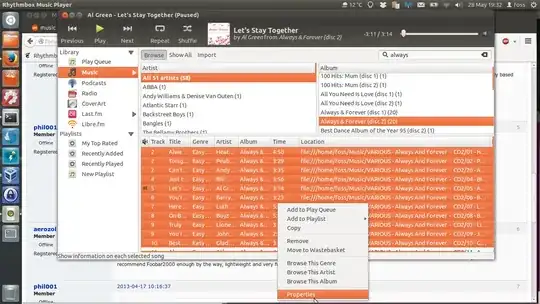Many tagging software such as EasyTag, Picard use a variety of techniques help media players such as Rhythmbox that don't deal with Multi-disc albums very well.
Commonly they append the disc number to the album title in the format (disc x) where x is the disc number.
I've grouped some of these in my collection as shown in the following picture.

Now - the easiest way to do this is using Rhythmbox itself if its one of the common file types such as MP3, OGG. If you are using something Rhythmbox doesnt allow you to modify (see later) then its best to use software such as EasyTag and Picard to modify the tags in the music files themselves. Then Rhythmbox will see the modified album titles.
One technique I use is to add the file location to the tracks window - use the Preferences option to do this. Then you can order by file-location to group all the tracks in one file-location. Typically you would copy all tracks for album-disc 1 in the same location - album-disc2 will be is a separate folder.
Highlight all the tracks for one album, right-click and select properties
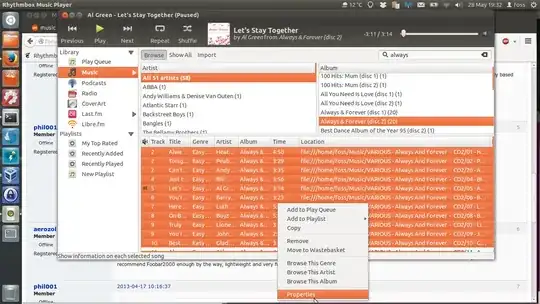
Finally, append the disc number to the album-title as shown and click OK.

All the album tags for the multiple tracks chosen will be updated.