When trying to add Linkedin to online accounts, I keep getting
Invalid redirect_uri. This value must match a URL registered with the API Key
When trying to add Linkedin to online accounts, I keep getting
Invalid redirect_uri. This value must match a URL registered with the API Key
There's a bug report on Launchpad about this issue: Bug #1329629 https://bugs.launchpad.net/ubuntu/+source/account-plugins/+bug/1329629
Linkedin updated OAuth 2.0 Authorization to enforce redirect URLs rule. It means each application key should have redirect URLs predefined. With any URL isn't listed with key, OAuth request will be rejected. Here is the message posted on top of Linkedin developer page:
OAuth 2.0 Authorization issues?
As previously announced, LinkedIn is now enforcing redirect URLs rule for OAuth 2.0 applications: More information. If you have any questions, please post to this thread in our forums: Thread for questions
This is a workaround (with better privacy) till original developer update its app key links. You may create & use your own.
Login & Go to developer page: https://developer.linkedin.com/
In top right corner, Click on your login name → API keys
Add new application & login
Fill up form
Default Scope: 'r_fullprofile', 'r_emailaddress', 'r_network', 'w_messages', 'rw_nus'
Redirect URLs: https://www.linkedin.com/
Put the new key in Linkedin plugin
sudo nano /usr/share/accounts/providers/linkedin.provider
Copy:
API Key → <setting name="ClientId">...</setting>
Secret Key → <setting name="ClientSecret">...</setting>

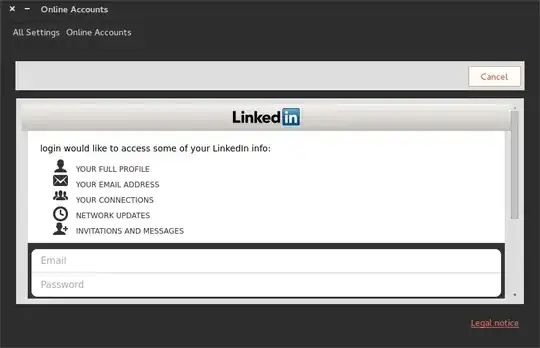
linkedin.comnot justwww.– user.dz Jun 30 '14 at 17:04