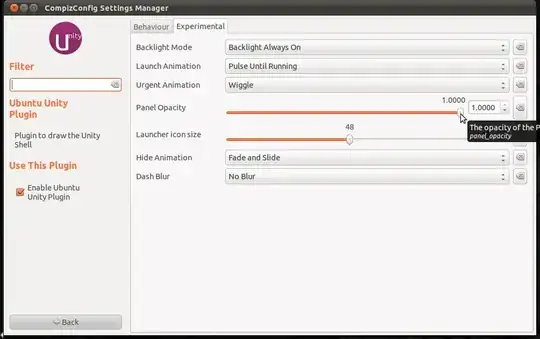In Ubuntu 11.04 (Natty), I cannot find the way to change Ubuntu logo (start-here) on Gnome panel.
I cannot do right-click on panel to change something, for example moving some indicator, changing background of Gnome panel.
Anyone know how to, please share it. Thanks in advance!