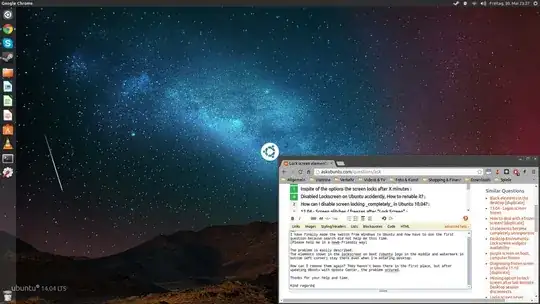I have finally made the switch from Windows to Ubuntu and now have a problem:
The elements shown in the lockscreen on boot (Ubuntu logo in the middle and watermark in bottom left corner) stay there even when I'm entering desktop and I cannot change the wallpaper anymore.
How can I remove them again? They weren't there at first, but after updating Ubuntu with Update Center, the problem occurred.
How can I fix it?