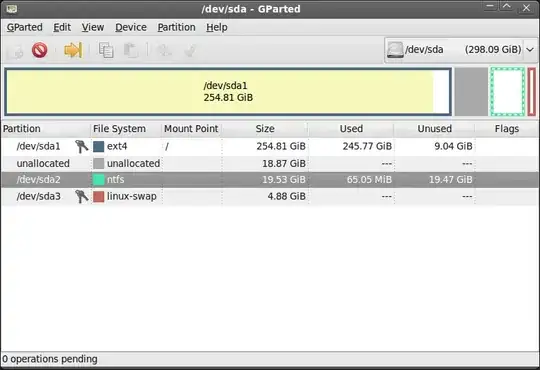I am using Ubuntu 13.10. When I type df -h, the terminal shows the following information
Filesystem Size Used Avail Use% Mounted on
/dev/sda7 28G 26G 0 100% /
none 4.0K 0 4.0K 0% /sys/fs/cgroup
udev 3.9G 4.0K 3.9G 1% /dev
tmpfs 794M 872K 793M 1% /run
none 5.0M 0 5.0M 0% /run/lock
none 3.9G 224K 3.9G 1% /run/shm
none 100M 48K 100M 1% /run/user
/dev/sda8 35G 102M 33G 1% /boot
/dev/sda5 69G 18G 51G 27% /media/user/Chinnu
/dev/sda2 130G 40G 90G 31% /media/user/CCCA371ACA37006E
/dev/sda1 70G 50G 21G 72% /media/user/76E66C99E66C5AFF
/dev/sda3 130G 12G 118G 10% /media/user/jinju
I hope 28G is the size given to Ubuntu.
When I took "About this computer" menu item. it shows that
DISK : 66.2 GB
But I need some more GBs in Ubuntu. Is it possible to resize my Ubuntu partition without reinstalling?