Help! I have Ubuntu 14.04 dual booted with Windows 7, I was using Ubuntu and writing files from one drive to another, however I didnt realise that I would soon run out of disk space on my laptop hard drive (the destination for the copy). I left the copy to it and came back to a message saying that my disk space was low. I cancelled the copy and got to a command line, moved the files to an external drive so they were off the laptop drive. However, I rebooted and Ubuntu wouldnt get passed the splash screen.
I edited the advanced options in Grub and got a text login screen. I logged in and can see my directories. I ran
df -h
and can see that /dev/sda5 shows as 100% used and no free space. I cant work this out, as I moved all the files, so are they stuck in a tmp directory somewhere?
I tried
sudo apt-get clean
sudo apt-get autoremove
and that didnt help matters. I deleted some files from my downloads folder (there wasnt much in there to begin with, but some large files) and I've freed up about 45M.
Anywhere else I should be looking. I've tried a few commands to search for large files...
sudo find / -size +50M -ls
but its not showing anything of significance. Any help appreciated.
Edit:
Full output of df -h and fdisk -l as follows:
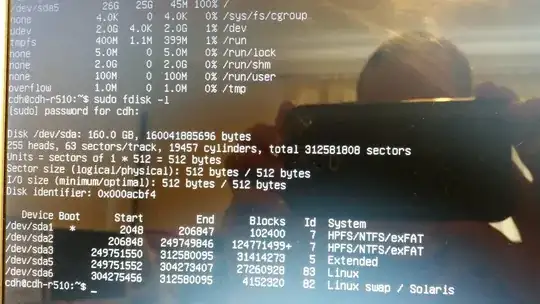
df -handsudo fdisk -l? – Wilf Jun 01 '14 at 16:38