Each time I open dash for the first time since booting, it takes ages to load programs on it. I have to wait for like a minute or so and then programs appears. I have online stuffs disabled so its only offline stuffs. Is there a way to speed things up?
Asked
Active
Viewed 213 times
3
1 Answers
0
There is a way to turn off online searches and a few other tweaks that will speed up the search dash.
Install Unity Tweak Tool here Unity Tweak Tool
** *Have caution with this program even though you can reset the settings changed, you may have issues that conflict with eachother.
After installing open it up and click on the Search Settings Under Unity
You can turn off Background Blur and Clear History as well as a few other options that will speed it up nicely.
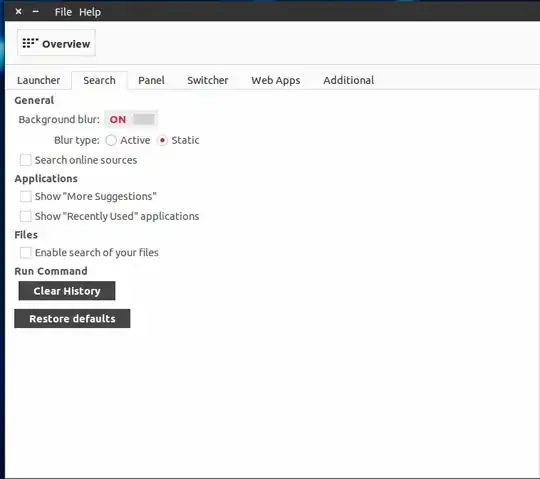
Brandd Newman
- 231
-
the problem seems that Unity builds index each time you access dash for the first time since boot. After accessing once problem is gone. I do not know how to tell unity to keep programs index unti I install/Uninstall a thing! – Stefano Mtangoo Nov 18 '14 at 10:46
Unityis doing fromDashopening to the end ofsearchso I could schedule theindexingfor eachsystem startup... – Esamo Oct 02 '14 at 16:20http://askubuntu.com/questions/506806/how-to-make-faster-first-search-at-unity-dash-way-slower-than-second-one
– Esamo Oct 03 '14 at 12:54