I want to be able to select a file, run a script with a shortcut and that script gets the path of the file I've selected (or am dragging). I've selected it in nautilus.
I know how to run the command, I just don't know how to get the location of the selected file. I am assuming it is possible, because if I drag and drop a file to terminal, it pastes the path...
What did I use this for? I have a program called synergy which is for using 1 mouse and 1 keyboard across many computers, using a local network.
You can set it up to have your screens next to each other like so:
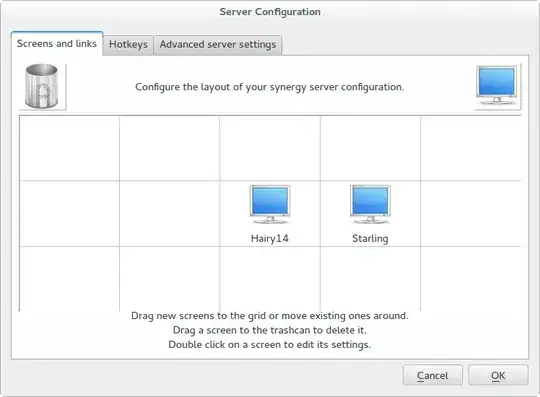
However, (because this is the free version), I can't drag and drop files between them. So this dock is set up between the two screens, and when I drag a file I can drop it there - and it copies it to the same path on the second computer (if it exists) or to the misc folder.
ccsm. – Tim Jul 05 '15 at 21:01