You're absolutely right, there is a possibility that this is some other software masquerading as Apport (the bug reporting software).
I wouldn't worry about it though, as this is the expected behaviour of Apport. If you have it enabled and a program crashes, a window similar to this will appear. Sometimes Apport needs to run as root to gather system information and send it to Launchpad.
If you don't want to run this risk, just disable Apport.
If you do decide to trust this prompt, you'll be able to inspect the report and find out which program is crashing on login.
To disable Apport:
- Press Alt + F2
- Type
gksu gedit /etc/default/apport and press Enter.
- Replace the line
enabled=1 with enabled=0.
- Save and exit. You might have to reboot for the setting to come into effect.
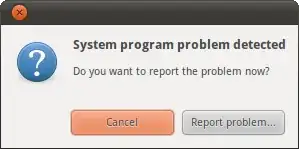

gksuhas an option to replace the command with more user-friendly text, which is a clear social engineering risk. – Flimm Jun 08 '11 at 18:34apportreach your system logs to report a bug. – jrg Jun 08 '11 at 18:39