I want to keep password for my important folder where my all the documents are kept so how can i keep password for it?

I want to keep password for my important folder where my all the documents are kept so how can i keep password for it?

If you want to stop people accessing a file or folder, encrypting the file with a password is a great way to do it. First either open Archive Manager and click New, or right-click on the folder you want to protect and press 'Compress'.
Then chose a compression format you can encrypt (e.g. .7z, .arj, etc) (under Other Options). Using 7zip compression is good, as then you can encrypt the file list to. Then type the password you want to use.
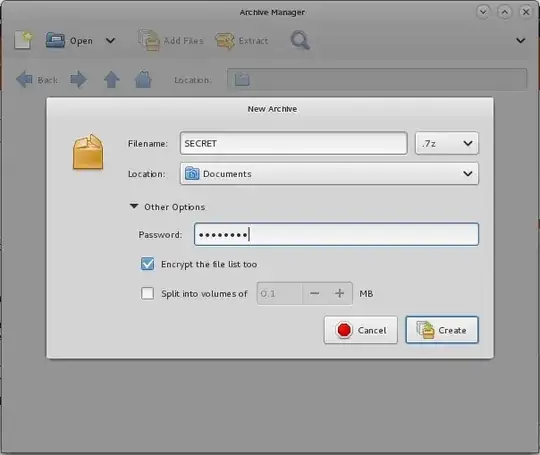
Then you can add files:

Then you have an encrypted archive with your files secure inside - though it can still be deleted... ![]()
You can also hide the compressed file by adding a . to the beginning of the file name, so it only shows when you press Ctrl+H.
By default, your first line of defense is linux permissions and your regular password.
sudo chown your_user:your_user /home/your_user/some_directory
chmod 700 /home/your_user/some_directory
chomd 600 /home/your_user/some_directory/*
use 700 for sub directories as well (600 for files).
That will not protect against sharing your account , or someone with physical or root access.
To protect from root / physical access you have to use encryption. You have several options for encryption from a private, encrypted home directory to gpg to cryptkeeper . cyptkeeper is a graphical tool and will encrypt the directory.
Note: as long as the directory is decrypted is is accessible to root and other users with the appropriate permissions.