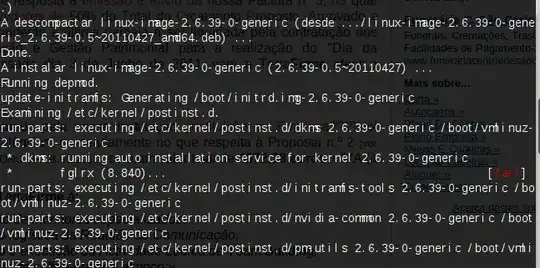I've installed this new Kernel version (2.6.39.1) and it seems to me that isn't stable. When i boot my laptop it blocks.... and it shows a Fail on Graphics... What is the problem?
I've installed proprietary drivers FGLRX.
My Laptop is a Acer Aspire 5542G AMD64 bits ATI Radeon HD4570 4gb Memory
I'll wait for an answer, please...
Here it is my proprietary graphics:
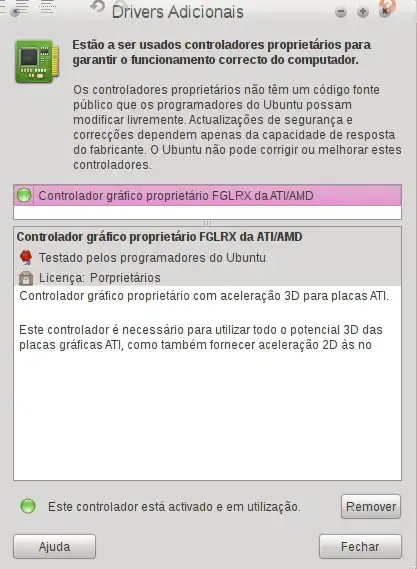
This installation problem shows me this: