This question is basically the same question as Annoying Viber notification, but the guy there didn't get any answer.
So I am also posting it as I couldn't find any answer anywhere.
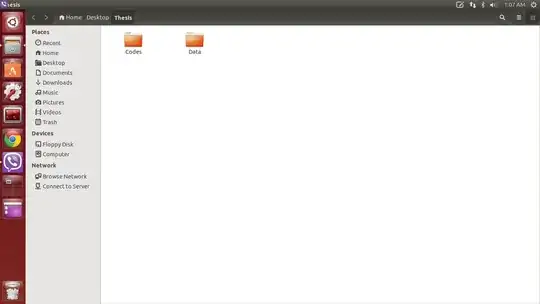
As you can see there is a very annoying icon of viber on the top left, that is on top of the exit symbol "x" of the other applications. Is it possible to remove that thing completely, or to move it at the place where the skype or the dropbox is?
I have Ubuntu 14.04 Desktop edition installed.
