I've tried tinkering with font sizes in the unity-tweak-tool and changing the scale in the display but have been unable to find a workable solution.
Will there be proper support for this in the future? If so when can I expect it? I'd love to start using ubuntu again.
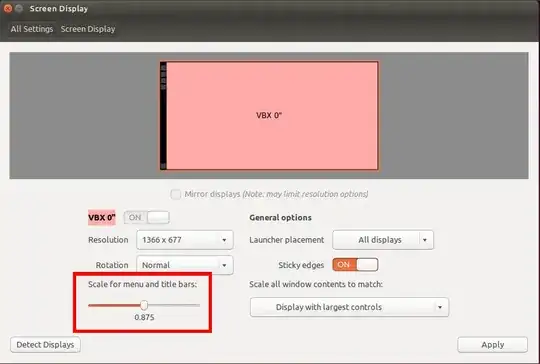
Scale all window contents to match, select a suiting alternative to use as a reference, then adjust scaling factor for each display - as shown above. It isn't perfect but you can get close (adjustment is in steps of 1/8th). – Hannu Jun 11 '14 at 19:53