I have Ubuntu 14.04 and I want to create my own customized Live CD. I chose to use the Ubuntu Customization Kit, which I added as a package to my Ubuntu install on my Hard Disk. Now I would like to add some packages to the LiveCD. When attempting to use the Customization Kit, I get the question:
Would you like to continue building, or use the console?
If I choose "Continue building" the iso file gets created and I have no option to include the extra packages I want. If I choose to use the console, no package manager starts.
There is no "Run package manager" option available.
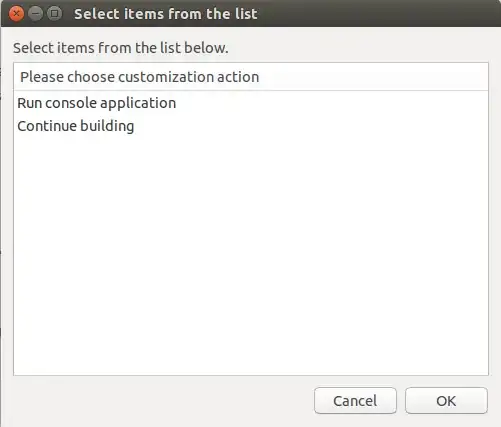
If I enter
sudo apt-get install vlc
the console outputs:
E: Unable to locate package vlc
I also tried to install the Synaptic Package Manager but the program uses my installation of Ubuntu instead the one of the live CD. Then I tried to use File > Save Marking As ... and saved the file under ~/tmp/remaster-root. Afterwards I tried to copy the cached packages with the built in file explorer from the local installation to the live CD (~/tmp/remaster-root/var/cache/apt/archives/) but the files aren't copied. The whole thing is in a VMware but it should make no difference. I also tried it with the console
cp -a /var/cache/apt/archives/* ~/tmp/remaster-root/var/cache/apt/archives
cp: target '/home/anonymous/tmp/remaster-root/var/cache/apt/archives' is not a directory
How do I integrate packages like VLC, Truecrypt or TBB into the LiveCD?
/home/anonymous/tmp/remaster-root/var/cache/apt/archivesis not a directory. seeman mkdir– Elder Geek Jun 12 '14 at 19:46tmpdirectory. I think I'm missing some knowledge of the concept in shell commands and directories ... – testing Jun 12 '14 at 21:05~being shorthand for/home/anonymous– Elder Geek Jun 12 '14 at 21:11cp -a /var/cache/apt/archives/* ~/tmp/remaster-root/var/cache/apt/archivesquite literally meanscp -a /var/cache/apt/archives/* /home/anonymous/tmp/remaster-root/var/cache/apt/archiveswhen you are logged in as useranonymous. You may be intending to copy to /tmp/remaster-root/var/cache/apt/archives. I've never used UCK but the error seems clear. – Elder Geek Jun 13 '14 at 13:27E: Unable to locate packageerrors. http://askubuntu.com/questions/481354/how-to-solve-unable-to-locate-package-error/481355#481355 – Elder Geek Jun 15 '14 at 12:41