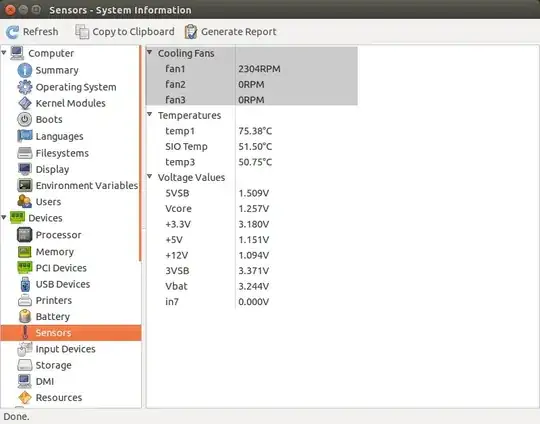I just bought a brand new netbook and am worried the fan isn't working properly.
lm-sensors does not detect a fan, I can't hear a fan, and can't feel air blowing out of the fan area.
The netbook is a brand new Toshiba Satellite NB10-A. I'm worried that using Ubuntu will destroy my netbook. :(
The temperature continues to get hotter, but I can't hear a fan.
Here is my lm-sensors output:
acpitz-virtual-0
Adapter: Virtual device
temp1: +33.0°C (crit = +78.0°C)
coretemp-isa-0000
Adapter: ISA adapter
Core 0: +48.0°C (high = +105.0°C, crit = +105.0°C)
Core 1: +48.0°C (high = +105.0°C, crit = +105.0°C)
EDIT
Another reviewer of this exact model expressed concern over the fan not working as he couldn't detect a fan nor hear the fan:
http://mentalnirex.wordpress.com/2014/03/25/linux-and-the-toshiba-nb10/
Output from fwts fan:
Results generated by fwts: Version V14.03.01 (2014-03-27 02:14:17).
Some of this work - Copyright (c) 1999 - 2014, Intel Corp. All rights reserved.
Some of this work - Copyright (c) 2010 - 2014, Canonical.
This test run on 14/06/14 at 12:45:01 on host Linux juke
3.15.0-031500rc8-generic #201406012235 SMP Mon Jun 2 02:36:11 UTC 2014 x86_64.
Command: "fwts fan".
Running tests: fan.
fan: Simple fan tests.
--------------------------------------------------------------------------------
Test 1 of 2: Test fan status.
Test how many fans there are in the system. Check for the current status of the
fan(s).
PASSED: Test 1, Fan cooling_device0 of type Processor has max cooling state 10
and current cooling state 0.
PASSED: Test 1, Fan cooling_device1 of type Processor has max cooling state 10
and current cooling state 0.
Test 2 of 2: Load system, check CPU fan status.
Test how many fans there are in the system. Check for the current status of the
fan(s).
Loading CPUs for 20 seconds to try and get fan speeds to change.
Fan cooling_device0 current state did not change from value 0 while CPUs were
busy.
Fan cooling_device1 current state did not change from value 0 while CPUs were
busy.
ADVICE: Did not detect any change in the CPU related thermal cooling device
states. It could be that the devices are returning static information back to
the driver and/or the fan speed is automatically being controlled by firmware
using System Management Mode in which case the kernel interfaces being examined
may not work anyway.
================================================================================
2 passed, 0 failed, 0 warning, 0 aborted, 0 skipped, 0 info only.
================================================================================
2 passed, 0 failed, 0 warning, 0 aborted, 0 skipped, 0 info only.
Test Failure Summary
================================================================================
Critical failures: NONE
High failures: NONE
Medium failures: NONE
Low failures: NONE
Other failures: NONE
Test |Pass |Fail |Abort|Warn |Skip |Info |
---------------+-----+-----+-----+-----+-----+-----+
fan | 2| | | | | |
---------------+-----+-----+-----+-----+-----+-----+
Total: | 2| 0| 0| 0| 0| 0|
---------------+-----+-----+-----+-----+-----+-----+