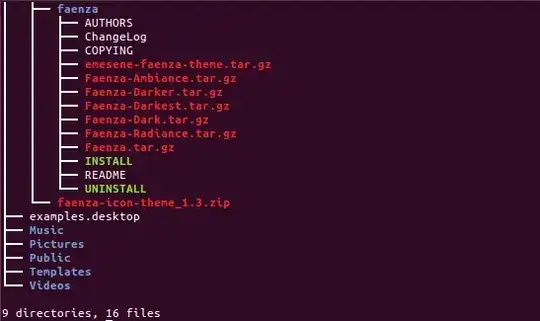Back in my (sucky) Windows days, I used the tree command to view the file hierarchy in a pretty display. I am aware of the find command, but to actually process any data in my clogged 241,416 folders/files from just checking each line is as possible as time travelling...
./build/CMakeFiles/cmake.check_cache
./build/CMakeFiles/Makefile.cmake
./build/CMakeFiles/CMakeTmp
./build/CMakeFiles/TargetDirectories.txt
./build/CMakeFiles/compilerid.dir
./build/CMakeFiles/compilerid.dir/depend.make
./build/CMakeFiles/compilerid.dir/flags.make
./build/CMakeFiles/compilerid.dir/DependInfo.cmake
./build/CMakeFiles/compilerid.dir/link.txt
./build/CMakeFiles/compilerid.dir/build.make
./build/CMakeFiles/compilerid.dir/cmake_clean.cmake
./build/CMakeFiles/compilerid.dir/main.o
./build/CMakeFiles/compilerid.dir/CXX.includecache
./build/CMakeFiles/compilerid.dir/progress.make
./build/CMakeFiles/compilerid.dir/depend.internal
./build/cmake_install.cmake
./build/CMakeCache.txt
./build/Makefile
./build/compilerid
./CompilerID.kdev4
./.kdev4
./.kdev4/CompilerID.kdev4
./main.cpp
Output of find on one folder holding the files of a one-file, incomplete C++ project
On Windows, the tree command gave a diagram-like output that is human readable
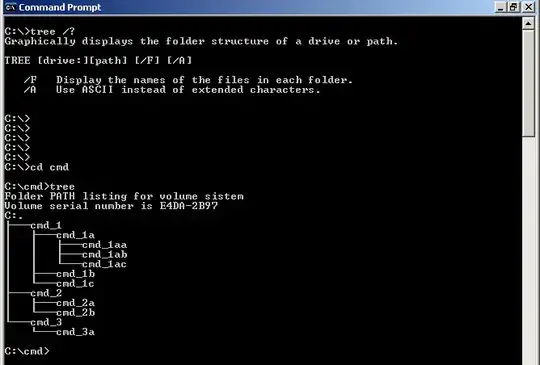 Screenshot of the pretty
Screenshot of the pretty tree command