I had this problem once. I belive it was caused by conflicting config files from a not-yet-uninstalled Maté 1.6 and the recently installed Maté 1.8 (the one rule I forgot to follow).
The solution, as I recall it (though this was around a year ago), was something along the lines of:
sudo apt-get purge mate-*
sudo apt-get install mate-core mate-desktop-environment mate-notification-daemon
Along with whichever additional items you wanted to install, like mate-desktop-environment-extras.
After that, everything worked fine. As I said, this was a year ago, but I have a friend that's having the same problem and has called me in to fix it. I'll come back with my final command sequence.

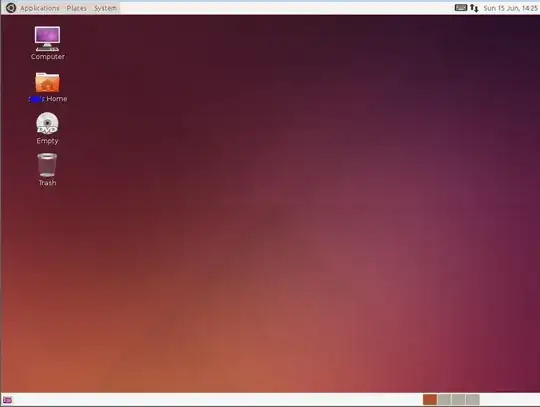
sudo apt-get install --reinstall mate-core mate-desktop-environment mate-desktop-environment-extras– Seth Jun 15 '14 at 22:11