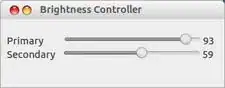I'm new in *ubuntu. I'm using lubuntu 14.04. When I'm trying to download Brightness Controller it is saying
This link needs to be open with an application.
Which application to choose? Actually I'm not getting Brightness Controller in Lubuntu Software Center. That's why I've to download it like this. Is there any way?