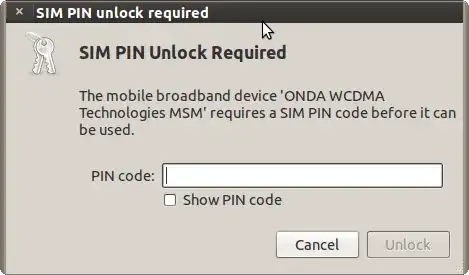-- UPDATE 1: relevant syslog lines.
-- UPDATE 2: a step further. I was able to solve the GSM modem enable failed: (32) SIM PIN required loop specifying the PIN in Network manager > Edit connections... > Mobile broadband > Edit > Mobile broadband > PIN.
Original question
I'm facing a pretty annoying issue with a multimode GPRS/EDGE/UMTS/HSDPA USB internet key I use for internet access, product ONDA WCDMA Technologies MSM. OS is Ubuntu Natty 11.04 64-bit.
The application asking me to enter the PIN starts only after some minutes the key is plugged in; time varies from immediately to 5 minutes and more. I try to trigger the recognition killing Network Manager applet nm-applet and restarting it, but I'm not sure it helps. I also see there is an utility called /usr/bin/modem-manager but I'm not able to run it (provided it could be useful, as man modem-manager gives nothing).
I'd like the key to be detected as soon as I plug it in, do you have any hint? I hate to say so but on Windows it takes only few seconds and the dongle is recognized (using product manufacturer dial in software).
Thanks