I'm now trying to resize a 64 Gb SD card and format it to ext4 (i use a normal SD card reader, not a usb card reader) in order to use it on my android device. formating it to fat32 won't give me a problem, my problems start if I format it to ext4, then the SD card would show errors
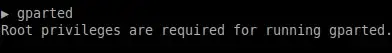
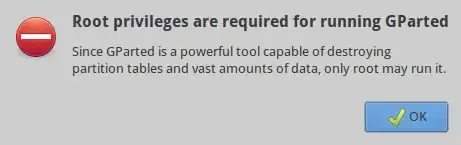
The SD card error that I see, is permission denied I cannot include a screenshot because I formated it and it ain't happening now but I can show you this screenshot, the sd card is formated to ext4 using gparted

It clearly shows that cannot write anything to the SD, as a regular user, I have to be root.
Edit after following sмurf's answer, I see
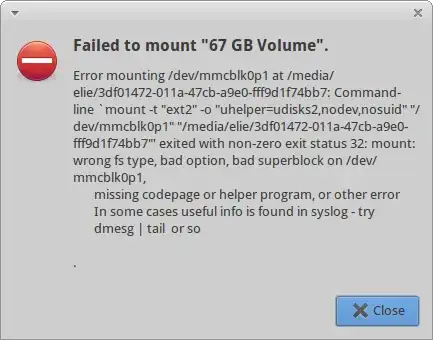
edit 2, gksudo solves few issues but when formating to ext4 I still see

sudo gpartedI'll include a screenshot in a minute. Second I get this error when I format it to ext4, I would use windows to format it to fat when that happens, because when I get the error, I can't use the sd anymore. Third, I'll include a screenshot in a minute – Lynob Jun 16 '14 at 03:43