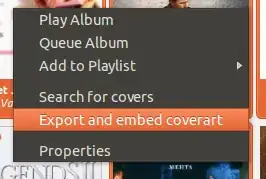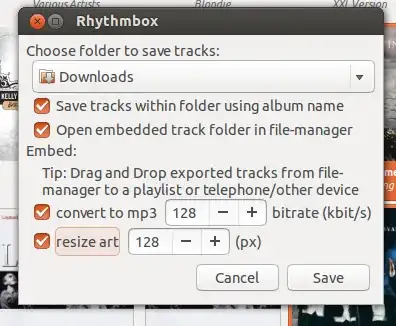Adding album-art to track metadata
Rhythmbox by itself does not have the ability to add pictures to the track metadata - you have the ability to change metadata such as title, album artist etc for supported file-types such as .mp3 but not covers.
You can use other apps like Picard and EasyTAG.
However, you can achieve what you wish straight from Rhythmbox via the CoverArt Browser plugin.
So how do I know this? Well I wrote the plugin...
Lets explain.
Sort out your album covers - you can drag and drop covers onto each album, or search for covers from Google or other internet providers

Then you can embed coverart:
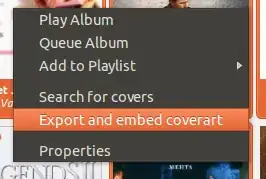
At the same time you can optionally resize your coverart - for example you may not want a 2Mb cover being embedded in each and every album track!
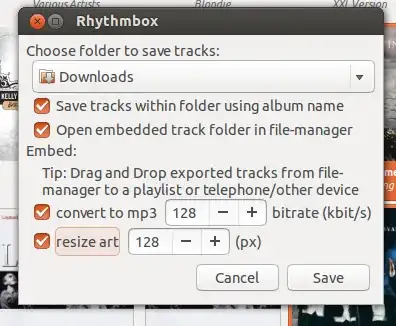
This will save the album tracks in the folder location requested and each track in the album will have the coverart embedded in them.
You optionally can automatically convert to MP3 format.
Once you are happy you can copy back the newly updated tracks over your original tracks - or copy to whatever device/phone that requires your newly updated track covers.
If you wish to try this out, install the plugin via my PPA using the package sudo apt-get install rhythmbox-plugin-coverart-browser or install manually as described in the linked question & answer