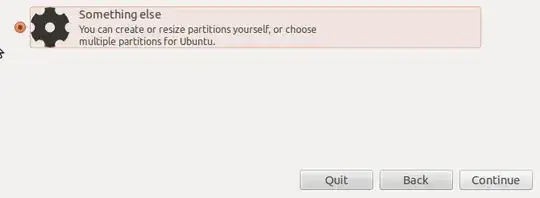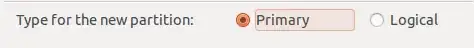I've heard that many computers that ship with "no" OS actually ship with FreeDOS installed. If you don't want FreeDOS, you'll just delete its partitions and start again, as others have said.
There is an important question that nobody's yet addressed, though: BIOS/CSM/legacy boot vs. EFI/UEFI boot. If the computer ships with FreeDOS, it will be configured to boot in BIOS/CSM/legacy mode, which means that the disk will use the Master Boot Record (MBR) partitioning system. There's no guarantee, though, that the Ubuntu installer will boot in BIOS mode; it might well boot in EFI mode, which will trigger an EFI-mode installation. Either mode can work fine, but you can also get into weird problems that affect one mode or the other but not both. (Usually EFI is more trouble-prone, but sometimes it can go the other way.) Also, sometimes an external medium will boot in one mode but the computer will try to boot the hard disk in the other way, which can cause boot problems. The usual solution is to dig into the firmware setup utility to fix it after the fact.
In a best-case scenario, everything will "just work" (in either mode), so you could just try booting from your CD-R or USB flash drive and see what happens. The worst-case scenario is that it won't work and you'll need to dig into firmware settings to get it right, or perhaps run Boot Repair or manually install a boot loader to fix the problem with the initial installation.
You can make a deliberate choice about your boot mode by setting options in the firmware setup tool and/or by selecting the way you boot the installer. There are advantages to both boot modes:
- Advantages of BIOS/CSM/legacy
- More familiar to most users
- More documentation available online
- Better tested
- More compatible with more OSes for multi-boot setups
- Advantages of EFI/UEFI
- On most modern computers, boots more quickly
- Option to use Secure Boot, which can help protect against pre-boot malware
- More boot loader options
- Saner boot loader management options, once you understand the rules
- A few advanced EFI-only runtime features, like the ability to store kernel crash dumps to NVRAM
- There are likely to be more such options in the future, including options that might help ordinary users
Note that most people consider Secure Boot to be a hassle at best. It's true that it can be that, but you can disable it, so the worst-case scenario for a single-boot configuration is that it's something to be disabled in the firmware. If you want to learn to use it, though, it can help with security.
Personally, I use EFI whenever possible -- but I began learning about it years ago, to the point that I took over development of rEFIt (creating rEFInd), so I'm much more familiar with EFI than most people. If you're uncomfortable learning it, you can stick to BIOS/CSM/legacy -- but you may need to learn enough about your firmware settings to force a boot in that mode. Unfortunately, different implementations have different user interfaces, so I can't be more specific about how to do that.