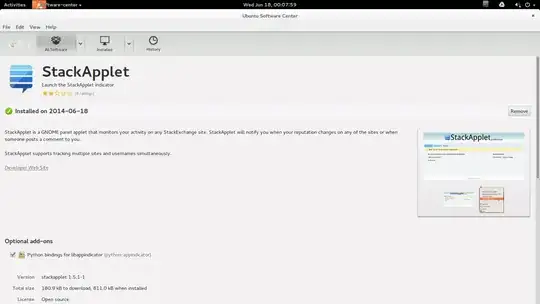I am trying to install Stack Applet. I followed the instructions in this question. To be specific I used the following
sudo add-apt-repository ppa:george-edison55/george-edison
sudo apt-get update
sudo apt-get upgrade
sudo apt-get install stackapplet
python /usr/share/stackapplet/stackapplet.py &
When I start Stack Applet via the Dash, nothing happens. (i.e. no window opens.) I tried restarting my computer and starting Stack Applet but that also did not work. How do I install Stack Applet?
EDIT: I tried using Ubuntu Software center with no luck.
My interface looks like so