I bought a MotoG handset and wanted to transfer music files to my phone. But as I connect it to my laptop, Ubuntu doesn't recognize the phone, whereas it detects my friend's HTC phone. Basically, when my phone is on MTP mode, it is not recognized but once I switch to PTP mode, ubuntu does show up the device.
I believe its a driver issue. But the problem is I don't know what to do. Its very tedious to copy files to my phone otherwise. I also installed virtual box and installed windows on it, but when i connect my device, it says no USB device connected.
Please suggest a solution. Thanking in advance.




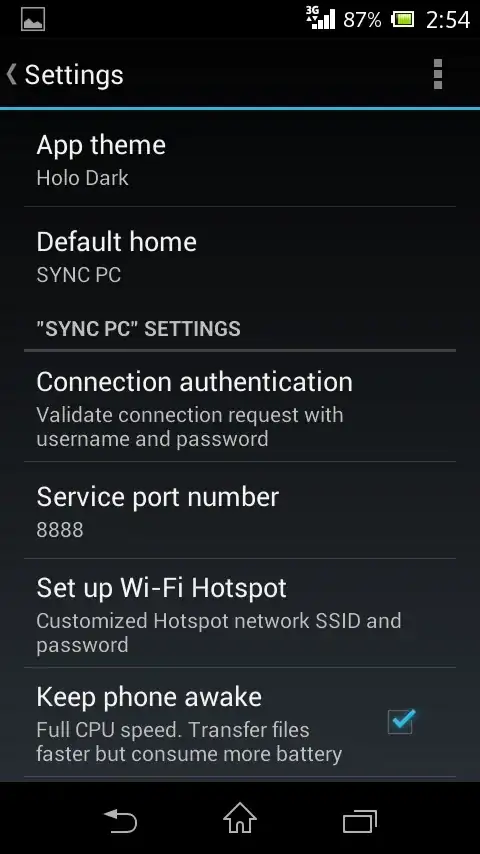
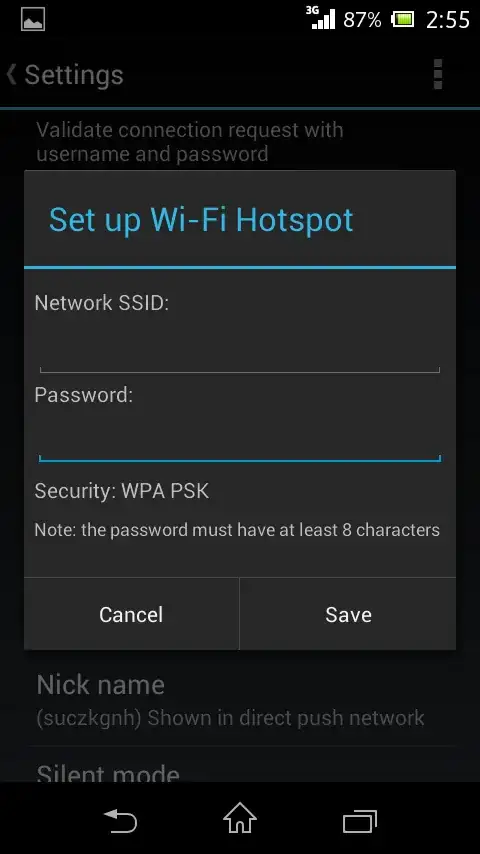



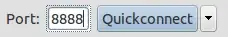

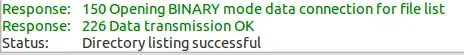
mtp-toolson ubuntu? – jobin Jun 20 '14 at 09:34sudo add-apt-repository ppa:langdalepl/gvfs-mtp sudo apt-get update sudo apt-get upgrade
– Siddhartha Jun 23 '14 at 08:36sudo apt-get install mtp-tools. – jobin Jun 23 '14 at 08:54