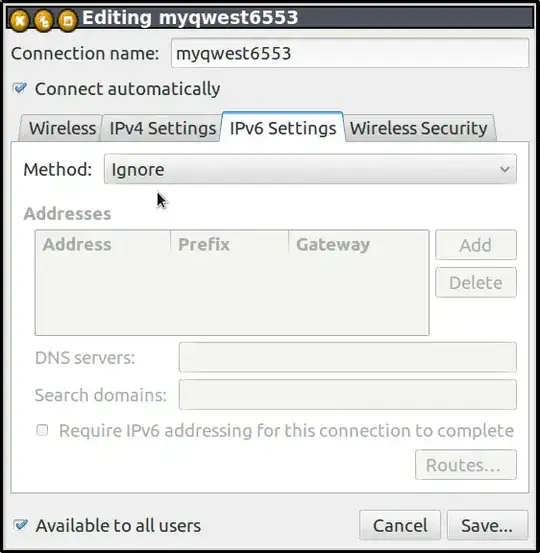im a new ubuntu user. I have decided to dual boot ubuntu and windows because i wanted to give ubuntu a try and maybe make it as my primary os. But im currently having problems with my wireless network because it only displays 2 bars and that its very slow (especially loading 2 or more tabs) compared to my windows, which doesn't have a problem with the wireless conection. Need help on this please thanks! :)
PS. Im really liking ubuntu so far, just having this bit of a problem.
Edit. I have ubuntu 14.04