I'm trying to dual boot Ubuntu and Windows 7. I used to initially have Windows, but after installing Ubuntu, I can't find it anywhere and have no clue what happened. Yes, I'm an idiot, because I didn't back up. Now that I got the installation for Windows and created an unallocated drive for space, I keep getting an error message saying partition on boot disk needs at least 829 megabytes of free space (I have 10GB of unallocated space). I tried using GParted, but nothing works.
I keep getting the error message:
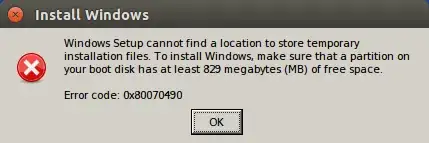
I just need to know how to install Windows 7 on Ubuntu. No websites really explain it. Apparently I didn't notice it was using Wine this whole time. But aside from that, how can I install Windows 7 without Wine and alongside Ubuntu?