I'm running Ubuntu 14.04 and Chrome seems to have broken with no way out.
I was fiddling with the command line flags, and I activated something that I did not want. I disabled it and restarted the browser, but then the following behavior commenced:
I would click on the "Google Chrome" icon in the Unity launcher, but even though it was there, another Chrome icon would pop up at the bottom of the launcher (the behavior of non-pinned running programs icons). Not only that, but the second icon would not have the proper right click menu, and also it's "name" (when hovering over the icon) is the tab that I had opened when things broke in the first place! Here's a screenshot illustrating this behavior:
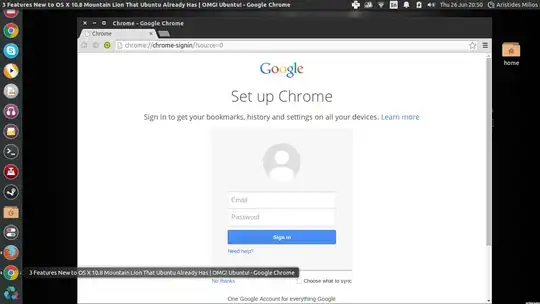
Look at the menu bar title and the icon title on the launcher, and note that there is already a chrome icon pinned.
How do I fix it? This is something that really bugs me and would even merit a reinstall.
I have already tried apt-get purgeing it, as well as deleting the ~/.config/google-chrome folders. Nothing changed it.
Thanks
godoc -http=:6060(I think) – panmari Jul 10 '14 at 11:10mv ~/.config/google-chrome ~/.config/google-chrome-backup. – Wilf Jul 25 '14 at 17:11