I have a relatively clean installation of Ubuntu which reads this under system details:
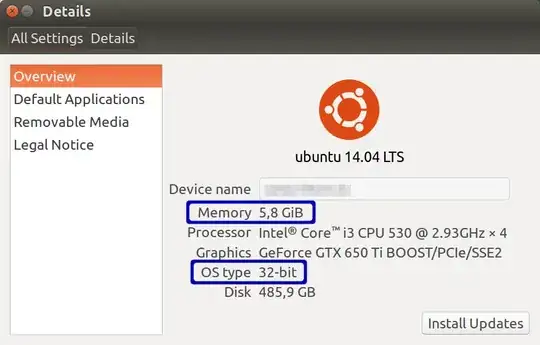
I've read everywhere that 32-bit OSs don't support more than 4 GB of RAM (some sources say 3 GB), so what's going on in my system? Does it recognize but not use all the RAM I'm providing it (BTW, the System Monitor also shows 5,8 GiB) or what? Unless the system installed PAE automatically, I'm not using it. I've taken a look at the answers on Does Ubuntu Desktop 32Bit Support more than 4GB Memory with default installation?, but am still looking for an answer to my case.
freeto check for yourself? But yes, 32-bit systems can use more than 4GB of RAM. With 32 bits, theoretically you only have address space for 4GB of memory, but like you said, with PAE for example, this limit can be raised. Microsoft Windows servers have been supporting more than 4GB of memory for years as well. It's no magic. – Jakke Jun 27 '14 at 11:40