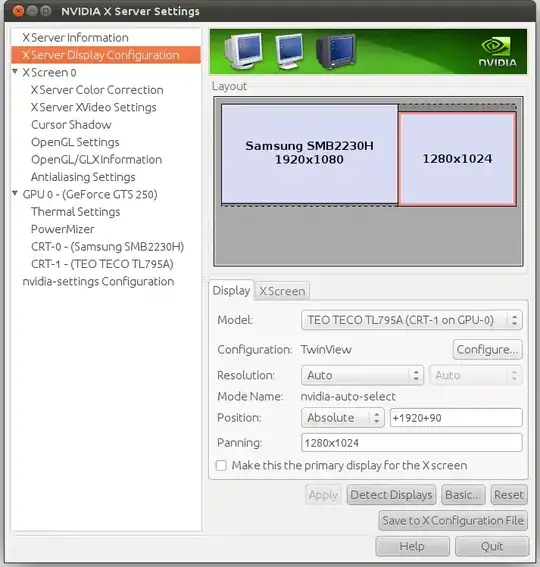I'm using two monitors of different brands and resolutions with NVIDIA TwinView, which works well enough, but one thing that's getting to me is how the mouse can move off the edge of the visible screen space below the left-hand screen and above the right-hand screen (see screenshot).
It makes it much more difficult to hit buttons at the bottom/top of each screen, since the cursor just disappears off the edge. Is there a way of changing this behaviour?