Restore GTK integration after removing KDE; this shows how to remove the kde-theme for gtk, and now I want to do the same for qt-applications. I have tried qt4-qtconfig, and it does not work.
Here is an example from a qt application (krita):
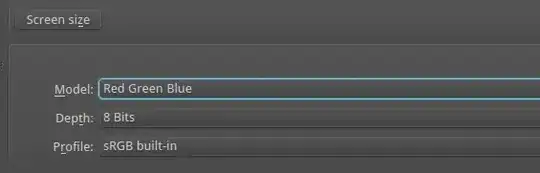
As you can see the button has kde style, and it hadn't before I installed KDE.
So my question is; how do I remove the kde button and menu-style in qt-applications, and restore to the default?
I have Ubuntu 14.04.
sudo apt-get purge oxygen-cursor-theme oxygen-cursor-theme-extra oxygen-icon-theme oxygen-icon-theme-complete gtk2-engines-oxygen gtk3-engines-oxygen kde-style-oxygenthen reboot for the changes to take affect. – mchid Jul 03 '14 at 19:29