I have installed a ubuntu 14.04 in my company, and I want to block websites in my browser Firefox/Chorme, but how can I do this?
Thanks!
I have installed a ubuntu 14.04 in my company, and I want to block websites in my browser Firefox/Chorme, but how can I do this?
Thanks!
You can add blocked websites to /etc/hosts and point them to localhost.
127.0.0.1 firstblockedwebsite.com
127.0.0.1 secondblockedwebsite.com
by this way ,blocked websites will show localhost, don't forget to check /etc/hosts permission.
Using Firefox you can use Block Site add-on to block any websites (blacklist) or allow only certain websites (whitelist). Here’s a screenshot from its preferences (sorry for my small display):
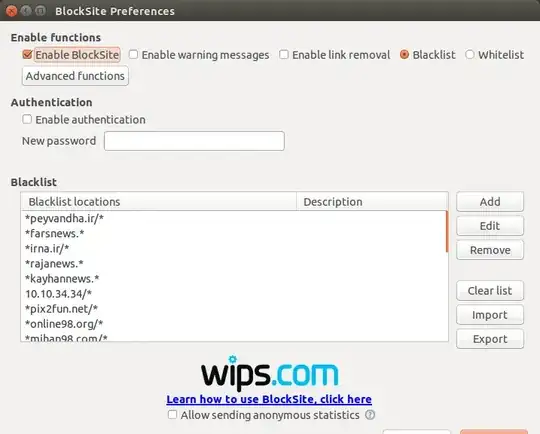
And in Chrome/Chromium it seems there is an extension from the same developers.
Some time ago I was using Opera for its bits and whistles. There’s a built-in functionality to block contents there, under Preferences > Advanced > Content > Blocked Content.
I personally prefer the way @sparkmood mentioned here. It’s browser-independent. Brilliant!
You can use the "addblock plus" addon. together with "myscript", you can block selectively whatever you want easily.